PIM Training FAQ
How do I access PIM University? Or access my PIM Training?
You must login to the PIM Member site. Contact Ben Dally at (612)400-6207 or email bdally@pimw.org to get access.
How do I get my Certificate?
Once you have completed all of the required Assessments for that Course, you will be emailed a Certificate. Your Certificate will also be available under “My Account” as “My Certificates”. You must pass all of the Assessments to receive a Certificate.
I just completed the Assessment and I don’t know what to do!!
After you have successfully passed the assessment, 1. click “Table of Contents” 2. then click “Back To My Courses” button to see a list of all of the Videos within the Course you need to complete.
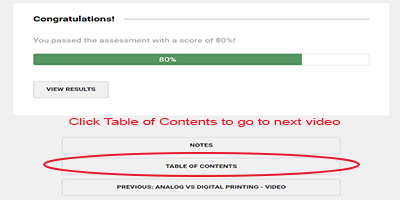
- Click “Table of Contents” and
2. Then, Click “Back to My Courses” button to see a list of all of the Videos within the Course you need to complete
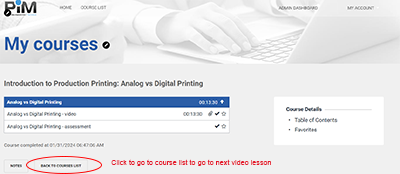
I can’t complete all of the videos in one day/week/month. Will my work be saved?
Yes! Your progress will be saved. You will need to go back to the video or Assessment you were working on, however.
I already watched the Video for … and I completed the Assessment. Will I need to retake the Assessment if I want to receive a Certificate for a different Course?
No. PIM Training will save and know all of the videos and Assessments you have already taken. You will not need to retake the Assessments for a different Course.
Should I share my login information with my co-worker?
No. Have them contact Ben Dally at (612)400-6207 or email bdally@pimw.org to get access.


